I was wondering if anyone knew of some software (either free or relatively inexpensive) that would allow someone to create (and save) music on their computer. Which is to say that no real instruments are required, including any sort of synthesizer, and I can do it all with my keyboard.
Just something that's been itching for months.
I wanna rock!
8 posts
• Page 1 of 1
I wanna rock!
Hell hath no fury like a woman scorned because only women can give two tits for every tat.
♥
♥
-

Mitera Nikkou - Exalted MSFer
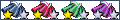
- Posts: 14029
- Joined: Mon Jun 14, 2004 3:55 am
- Location: You are my escapism~<3
Re: I wanna rock!
Nuuuu...! Is there not a soul that knows? I wanna make epic muzix~
Hell hath no fury like a woman scorned because only women can give two tits for every tat.
♥
♥
-

Mitera Nikkou - Exalted MSFer
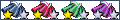
- Posts: 14029
- Joined: Mon Jun 14, 2004 3:55 am
- Location: You are my escapism~<3
Re: I wanna rock!
All I know of is Fruity Loops, though in the trial version you can't save projects ^^;
First they ignore you...
Then they mock you...
Then they fight you...
Then you win
-Mahondas Ghandi
Then they mock you...
Then they fight you...
Then you win
-Mahondas Ghandi
-

Xiao - Excited MSFer
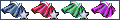
- Posts: 1104
- Joined: Sun Dec 10, 2006 1:51 am
- Location: Here
Re: I wanna rock!
No problem! If I can still play them, I can record the sound and save it that way. Although I reckon it may take more than a few hours to make a whole song. ;/
Hell hath no fury like a woman scorned because only women can give two tits for every tat.
♥
♥
-

Mitera Nikkou - Exalted MSFer
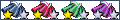
- Posts: 14029
- Joined: Mon Jun 14, 2004 3:55 am
- Location: You are my escapism~<3
Re: I wanna rock!
Well, here's a link to it (I think). Can't really help you in terms of working it, it's been way too long since I tried messing with it.
http://en.softonic.com/search/fruity-loops
http://en.softonic.com/search/fruity-loops
First they ignore you...
Then they mock you...
Then they fight you...
Then you win
-Mahondas Ghandi
Then they mock you...
Then they fight you...
Then you win
-Mahondas Ghandi
-

Xiao - Excited MSFer
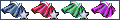
- Posts: 1104
- Joined: Sun Dec 10, 2006 1:51 am
- Location: Here
Re: I wanna rock!
Yeah, I already have the demo version. My brain can't comprehend most of the features since I've never even heard of most of them before. So far how to make a full-length song completely eludes me.
Hell hath no fury like a woman scorned because only women can give two tits for every tat.
♥
♥
-

Mitera Nikkou - Exalted MSFer
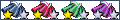
- Posts: 14029
- Joined: Mon Jun 14, 2004 3:55 am
- Location: You are my escapism~<3
Re: I wanna rock!
I happen to have FL Studio 6, and I've learned a couple of things about it through experimentation. I'm not going to claim to know anything about FL beyond the very basics, but I'll try to tell you the few things I've figured out.
Please note that this is for FLS 6; I don't think they're too different, but there's a chance that none of this will work on 7.
When you open FL Studio, you should see a window with a stripped-down percussion section on it. In my version, this consists of the effects "Kick," "Clap," "HiHat," and "Snare." If you don't see anything like this, then go to "File -> Templates" and select something from the options there to get a drum kit.
Now, you see the boxes next to each of the instrument names? Those are used to create percussion for your song. Click on a row of boxes to light them up. Now if you hit the "Play" button at the top of the screen, you should hear... well, a bunch of noise. If you play around with this, you'll be able to make a good drum loop.
Having done this, you'll obviously want an actual instrument to play. Go to "Channels -> Add One" and select an instrument. I'll use FL Keys, a piano/organ simulator, for this example.
A new icon, labeled "Keys," should appear in the Step Sequencer, where the percussion instruments are. Now, you can program the new channel like you did the drums, but this will only let you use one note, and I'm sure you're not into that kind of music. Instead, right-click on "Keys" and select "Piano roll" from the menu.
This brings up the Piano Roll box, which is where the actual music begins. The piano roll displays note pitch vertically and duration horizontally. It's already divided into measures, which are marked by light lines with numbers at the top. Click the Draw icon in the upper-left corner (it looks like a pencil). Now if you click on the grid, you can place green bars, which represent music notes, onto the roll. You can extend their duration by clicking on their right side and dragging them out. To make them automatically extend by certain intervals (helpful when you want to edit music quickly and cleanly), click the "Snap to grid" icon (looks like a grid) and select an intervals like "1/2 step" or "Step."
At this point, if you hit the "Play" button, whatever notes you've put in the roll will play on top of your drum sequence. By default, the sequence won't continuously replay if the piano part is onger than the percussion part; you can change this by clicking the "Repeat step sequencer" option in the upper-left corner of the step sequencer.
I'm assuming that you know your way around a music keyboard, so do what I've noticed you do particularly well and go crazy. Check out the other channels; FL Slayer, for example, simulates a guitar, while Wasp, with a little teaking, sounds exactly like an Atari 2600. (To edit a channel's "sound," just click on its name in the step sequencer. This brings up the sound plugin's menu, which lets you rework the sound as much as you like.)
This is all very basic, of course, but I can't do anything better. I hope that FLS 7 isn't too different from 6 and this mini-guide proves helpful. Here are some links to songs I've programmed with FLS 6, if you want to examine them and see how they work:
http://kyunji.fateback.com/media/asdffdsa.flp
http://kyunji.fateback.com/media/Battle%201%20--%20COMPLEAT%20(manual%20repeat)%20(2).flp
http://kyunji.fateback.com/media/Battle%201%20(Crono%20Trigger)_2.flp
Please note that this is for FLS 6; I don't think they're too different, but there's a chance that none of this will work on 7.
When you open FL Studio, you should see a window with a stripped-down percussion section on it. In my version, this consists of the effects "Kick," "Clap," "HiHat," and "Snare." If you don't see anything like this, then go to "File -> Templates" and select something from the options there to get a drum kit.
Now, you see the boxes next to each of the instrument names? Those are used to create percussion for your song. Click on a row of boxes to light them up. Now if you hit the "Play" button at the top of the screen, you should hear... well, a bunch of noise. If you play around with this, you'll be able to make a good drum loop.
Having done this, you'll obviously want an actual instrument to play. Go to "Channels -> Add One" and select an instrument. I'll use FL Keys, a piano/organ simulator, for this example.
A new icon, labeled "Keys," should appear in the Step Sequencer, where the percussion instruments are. Now, you can program the new channel like you did the drums, but this will only let you use one note, and I'm sure you're not into that kind of music. Instead, right-click on "Keys" and select "Piano roll" from the menu.
This brings up the Piano Roll box, which is where the actual music begins. The piano roll displays note pitch vertically and duration horizontally. It's already divided into measures, which are marked by light lines with numbers at the top. Click the Draw icon in the upper-left corner (it looks like a pencil). Now if you click on the grid, you can place green bars, which represent music notes, onto the roll. You can extend their duration by clicking on their right side and dragging them out. To make them automatically extend by certain intervals (helpful when you want to edit music quickly and cleanly), click the "Snap to grid" icon (looks like a grid) and select an intervals like "1/2 step" or "Step."
At this point, if you hit the "Play" button, whatever notes you've put in the roll will play on top of your drum sequence. By default, the sequence won't continuously replay if the piano part is onger than the percussion part; you can change this by clicking the "Repeat step sequencer" option in the upper-left corner of the step sequencer.
I'm assuming that you know your way around a music keyboard, so do what I've noticed you do particularly well and go crazy. Check out the other channels; FL Slayer, for example, simulates a guitar, while Wasp, with a little teaking, sounds exactly like an Atari 2600. (To edit a channel's "sound," just click on its name in the step sequencer. This brings up the sound plugin's menu, which lets you rework the sound as much as you like.)
This is all very basic, of course, but I can't do anything better. I hope that FLS 7 isn't too different from 6 and this mini-guide proves helpful. Here are some links to songs I've programmed with FLS 6, if you want to examine them and see how they work:
http://kyunji.fateback.com/media/asdffdsa.flp
http://kyunji.fateback.com/media/Battle%201%20--%20COMPLEAT%20(manual%20repeat)%20(2).flp
http://kyunji.fateback.com/media/Battle%201%20(Crono%20Trigger)_2.flp
-

Kyunji - Lurking MSFer
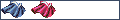
- Posts: 77
- Joined: Sun Mar 13, 2005 7:35 pm
Re: I wanna rock!
It doesn't sound like FL6 and FL7 are all that different. I probably should have been more specific, though, but you did help me understand a few features that I haven't had the nerves to mess with yet. I mean, I still don't know how to make a full-length song... Unless using the piano roll allows enough space for several minutes worth of music. Although, admittedly, I haven't checked... I've only extended the part with the boxes to a length of eight. From watching videos on Youtube it just seemed like there was an option where certain parts play at certain times, for the convenience of not having to add the same thing in later portions of the song over again. And since I'm interested in progressive music... Variety and less uniformity will be the order of my day. I guess I could eventually find out how things work but I have this irrational worry about messing something up, so... I mean, I think I almost deleted a channel once... <_<; Which is to say that I don't know how to remove one that I've added to the box where those four start out at.
Also, I know next to nothing about the technical side of music. I just play it by sound. ^_^; Well, I used to know... Just one of the many things that I've forgotten. I wonder if I even remember ten percent of what I learned in school. ;/
Also, I know next to nothing about the technical side of music. I just play it by sound. ^_^; Well, I used to know... Just one of the many things that I've forgotten. I wonder if I even remember ten percent of what I learned in school. ;/
Hell hath no fury like a woman scorned because only women can give two tits for every tat.
♥
♥
-

Mitera Nikkou - Exalted MSFer
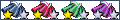
- Posts: 14029
- Joined: Mon Jun 14, 2004 3:55 am
- Location: You are my escapism~<3
8 posts
• Page 1 of 1
Return to Anime, Manga, and Games (Oh My!)
Who is online
Users browsing this forum: No registered users and 9 guests
