The reason why I want to open up a new window instead of using the same one, is because the slideshow resets its position when you go back, and I'd rather that anyone using the slideshow doesn't have to find their way back to where they had been.
Javascript help :O
Moderator: Moderators
11 posts
• Page 1 of 1
Javascript help :O
Right, so... I need to open up a new window, but target="_blank" won't work, and I don't if I can use open() to target the new array with the links in it. You see, I made a manual slideshow where each image in the slideshow is synched with a certain link... I just don't know how to get a new window to open up and display the corresponding link to the correspending image in the slideshow. I had hoped that target="_blank" would work, but it just opens a blank window. 
The reason why I want to open up a new window instead of using the same one, is because the slideshow resets its position when you go back, and I'd rather that anyone using the slideshow doesn't have to find their way back to where they had been.
The reason why I want to open up a new window instead of using the same one, is because the slideshow resets its position when you go back, and I'd rather that anyone using the slideshow doesn't have to find their way back to where they had been.
Hell hath no fury like a woman scorned because only women can give two tits for every tat.
♥
♥
-

Mitera Nikkou - Exalted MSFer
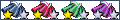
- Posts: 14029
- Joined: Mon Jun 14, 2004 3:55 am
- Location: You are my escapism~<3
I'm learning Html at the moment but heres the site in which I am learning it from, my uncle said it has EVERYTHING you would want to know or not want to know about PC related things http://W3.org
but I barely know how to navigate the place....sorry...
but I barely know how to navigate the place....sorry...
I never mean to offend unless previously stated.
I never use a cheat Device (EX: Gameshark, or Action replay)
I never use a cheat Device (EX: Gameshark, or Action replay)
-
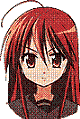
xeno - Lurking MSFer
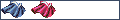
- Posts: 52
- Joined: Sat Feb 24, 2007 3:26 am
In html:
In Javascript:
In javascript you get to control the window more (size, bars, etc).
- Code: Select all
<a href="images/my_image.jpg" target="_blank">my_image.jpg in a new window</a>
In Javascript:
- Code: Select all
...
<HEAD>
<script language="JavaScript">
function popup(URL) {
window.open(URL,"my_popup","width=500, height=350, scrollbars=no, menubar=no, location=no, resizable=no");
}
</script>
</HEAD>
...
<a href="javascript:popup('images/my_image.jpg')">my_image.jpg in a new window</a>
...
<!-- Other way -->
<a href="#" onclick="popup('images/my_image.jpg')">my_image.jpg in a new window</a>
...
In javascript you get to control the window more (size, bars, etc).
Randomness: Because coherency is overrated.
-

Beyond - Active MSFer
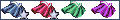
- Posts: 971
- Joined: Sun Dec 26, 2004 1:45 am
- Location: near the protocol 7
DOM 0 allows for a way for child windows to access their parents, but I can't entirely remember what that is right now. Also, I don't know if it'd work if tabs were used in place of windows.



Popful Mail rules ^^
-

Selena Aninikkou - Quiet MSFer
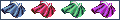
- Posts: 345
- Joined: Thu Apr 29, 2004 12:57 am
- Location: Ontario, Canada
Yes, it works with tabs too.
- Code: Select all
<!-- In the parent -->
<script language="JavaScript">
function popup(URL) {
var my_popup = window.open(URL,"my_popup","width=500, height=350, scrollbars=no, menubar=no, location=no, resizable=no");
/* You access the popup with a variable */
my_popup.document.writeln("<h1>Hey, I am writing inside the popup!</h1>");
}
</script>
<!-- In the popup -->
<script language="JavaScript">
function writeOnParent() {
/* There is a variable parent you can use to call the parent window */
parent.document.writeln("<h1>Hey, I am writing in the parent window!</h1>");
}
</script>
Randomness: Because coherency is overrated.
-

Beyond - Active MSFer
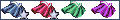
- Posts: 971
- Joined: Sun Dec 26, 2004 1:45 am
- Location: near the protocol 7
I'm not sure if those will work with what I have... Since I don't really understand it. As I said, target="_blank" doesn't work. Here, I'll show you what I put together below. How I have it makes it so that whatever image in the slideshow that I click on, it brings up the corresponding image. So, if I click on the second image in myPix, it'll send me to the second address in myURL. I need something that will open something in a new window based on which address is activated when an image in the slideshow is chosen. I reckon that there's probably a small bit of code that would do that, but I don't know of it. Or at least I don't know enough about Javascript to figure it out. I was surprised that I figured this arrangement out, so each image would be a different link.
- Code: Select all
<script type="text/javascript" language="Javascript">
<!--
myPix = new Array("1","2","3")
myURL = new Array("1","2","3")
thisPic = 0
imgCt = myPix.length - 1
function chgSlide(direction) {
if (document.images) {
thisPic = thisPic + direction
if (thisPic > imgCt) {
thisPic = 0
}
if (thisPic < 0) {
thisPic = imgCt
}
document.myPicture.src=myPix[thisPic]
}
}
function newLocation() {
document.location.href = "http://www." + myURL[thisPic]
}
//-->
</script>
</head>
<body>
<center>
<table width="400" height="240" cellspacing="0" cellpadding="0" border="0" valign="middle">
<tr height="40">
<td colspan="2">
</td>
</tr>
<tr width="100%" height="160" align="center">
<td width="50%">
<a href="javascript:newLocation()">
<img src="1" name="myPicture">
</a>
</td>
<td width="50%">
</td>
</tr>
<tr width="100%" height="40" align="center">
<td width="50%">
<h3>
<a href="javascript:chgSlide(-1)"> << This-a-way </a>
</h3>
</td>
<td width="50%">
<h3>
<a href="javascript:chgSlide(1)"> That-a-way >> </a>
</h3>
</td>
</tr>
</table>
Hell hath no fury like a woman scorned because only women can give two tits for every tat.
♥
♥
-

Mitera Nikkou - Exalted MSFer
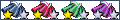
- Posts: 14029
- Joined: Mon Jun 14, 2004 3:55 am
- Location: You are my escapism~<3
2 ways of doing the same thing:
By JavaScript popup:
By HTML blank target:
I would rather the javascript popup since you can control width and height...
By JavaScript popup:
- Code: Select all
<html>
<head>
<script type="text/javascript" language="Javascript">
<!--
/* .jpg anyone? */
myPix = new Array("1.jpg","2.jpg","3.jpg");
/* You don't need 2 arrays with the same thing */
/* myURL = new Array("1","2","3"); */
thisPic = 0;
imgCt = myPix.length - 1;
function chgSlide(direction) {
if (document.images) {
thisPic = thisPic + direction
if (thisPic > imgCt) {
thisPic = 0
}
if (thisPic < 0) {
thisPic = imgCt
}
document.myPicture.src=myPix[thisPic]
}
}
function newLocation() {
/*
* You were changing the page location, you weren't creating a popup.
document.location.href = "http://www." + myURL[thisPic];
*/
window.open(myPix[thisPic], "desu", "width=500, height=500 scrollbars=no, menubar=no, location=no, resizable=no");
}
//-->
</script>
</head>
<body>
<center>
<table width="400" height="240" cellspacing="0" cellpadding="0" border="0" valign="middle">
<tr height="40">
<td colspan="2">
</td>
</tr>
<tr width="100%" height="160" align="center">
<td width="50%">
<a href="javascript:newLocation()">
<img name="myPicture">
</a>
</td>
<td width="50%">
</td>
</tr>
<tr width="100%" height="40" align="center">
<td width="50%">
<h3>
<a href="javascript:chgSlide(-1)"> << This-a-way </a>
</h3>
</td>
<td width="50%">
<h3>
<a href="javascript:chgSlide(1)"> That-a-way >> </a>
</h3>
</td>
</tr>
</table>
</body>
</html>
By HTML blank target:
- Code: Select all
<html>
<head>
<script type="text/javascript" language="Javascript">
<!--
myPix = new Array("1.jpg","2.jpg","3.jpg");
/* Two of the same thing */
/* myURL = new Array("1","2","3"); */
thisPic = 0;
imgCt = myPix.length - 1;
function chgSlide(direction) {
if (document.images) {
thisPic = thisPic + direction
if (thisPic > imgCt) {
thisPic = 0
}
if (thisPic < 0) {
thisPic = imgCt
}
document.myPicture.src = myPix[thisPic];
document.getElementById("desu").href = myPix[thisPic];
}
}
/*
* I am commenting the function.
function newLocation() {
document.location.href = "http://www." + myURL[thisPic];
}
*/
//-->
</script>
</head>
<body>
<center>
<table width="400" height="240" cellspacing="0" cellpadding="0" border="0" valign="middle">
<tr height="40">
<td colspan="2">
</td>
</tr>
<tr width="100%" height="160" align="center">
<td width="50%">
<!--////// LOOK HERE CAREFULLY, I ADDED AN ID AND TARGET _BLANK ///// -->
<a id="desu" href="#" target="_blank">
<img name="myPicture">
</a>
</td>
<td width="50%">
</td>
</tr>
<tr width="100%" height="40" align="center">
<td width="50%">
<h3>
<a href="javascript:chgSlide(-1)"> << This-a-way </a>
</h3>
</td>
<td width="50%">
<h3>
<a href="javascript:chgSlide(1)"> That-a-way >> </a>
</h3>
</td>
</tr>
</table>
</body>
</html>
I would rather the javascript popup since you can control width and height...
Randomness: Because coherency is overrated.
-

Beyond - Active MSFer
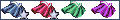
- Posts: 971
- Joined: Sun Dec 26, 2004 1:45 am
- Location: near the protocol 7
I'll try to digest that until I understand... Might take a bit. ^_^;
Hell hath no fury like a woman scorned because only women can give two tits for every tat.
♥
♥
-

Mitera Nikkou - Exalted MSFer
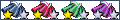
- Posts: 14029
- Joined: Mon Jun 14, 2004 3:55 am
- Location: You are my escapism~<3
You know that the name attribute is depricated, right? You're not supposed to use it, except on forms...



Popful Mail rules ^^
-

Selena Aninikkou - Quiet MSFer
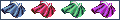
- Posts: 345
- Joined: Thu Apr 29, 2004 12:57 am
- Location: Ontario, Canada
I think I used names in the forms... Well, the mechanics of my project seem to be working, so now it's on to aesthetics. Time to learn a little CSS. Which, after I took a brief look, doesn't look all that hard to start off with. When I'm done, I'll show everyone. :O
Hell hath no fury like a woman scorned because only women can give two tits for every tat.
♥
♥
-

Mitera Nikkou - Exalted MSFer
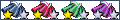
- Posts: 14029
- Joined: Mon Jun 14, 2004 3:55 am
- Location: You are my escapism~<3
Selena Aninikkou wrote:You know that the name attribute is depricated, right? You're not supposed to use it, except on forms...
yep, Selena is right.
Use getElementById instead after giving some id at your element.
Randomness: Because coherency is overrated.
-

Beyond - Active MSFer
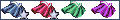
- Posts: 971
- Joined: Sun Dec 26, 2004 1:45 am
- Location: near the protocol 7
11 posts
• Page 1 of 1
Who is online
Users browsing this forum: No registered users and 2 guests
