Gah x_x I need one of my own links back
Moderator: Moderators
5 posts
• Page 1 of 1
Gah x_x I need one of my own links back
Yeah, I think a lot of the old MSFers remember a link to a Japanese to English dictionary I liked to use, I need that link again, I don't have it here. Thanks!
"god knows I don't go through life trying to be normal. Peculiar suits me just fine."
-Xia
Deviant Art
-Xia
Deviant Art
-

Coruscate - Crazy MSFer
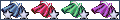
- Posts: 3886
- Joined: Mon Feb 16, 2004 1:13 am
- Location: Somewhere in a tomb
http://dict.regex.info/cgi-bin/j-e/tty/dict
i assume is what you mean... though if you have a g-mail account you can save your links on there so you can get it your links off the web now.
i assume is what you mean... though if you have a g-mail account you can save your links on there so you can get it your links off the web now.
the anti-thesis of myself... come see, feel, know the truth beyond truths it'll just cost your soul.....
Overlords+Magic+Tropes=TF TG and flying jigglypuffs... among other things

Overlords+Magic+Tropes=TF TG and flying jigglypuffs... among other things

-
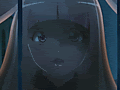
ZeroForever - Derailer (Just Kidding)
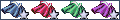
- Posts: 2116
- Joined: Wed Feb 04, 2004 5:22 pm
- Location: wandering the path of the forsaken
Oh yeah.
And by "here" I meant my new computer, I don't have the luxury of my bookmarks >_<;;;;;
And by "here" I meant my new computer, I don't have the luxury of my bookmarks >_<;;;;;
"god knows I don't go through life trying to be normal. Peculiar suits me just fine."
-Xia
Deviant Art
-Xia
Deviant Art
-

Coruscate - Crazy MSFer
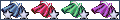
- Posts: 3886
- Joined: Mon Feb 16, 2004 1:13 am
- Location: Somewhere in a tomb
i figured something of the sort which is why i mentioned the bookmarks on gmail since it's saved on the gmail server so comp location doesn't matter as long as you have web access... though if you know where the folder for the temp files is you can simply download your old bookmarks off your old comp and transplant them in your new comp.
'maindrive'/Documents and Settings/'whatever user account you were'/favorites/
is the most likely place if you were using ie, and if use foxfire you can just import them from ie, to save me the trouble of explaining that browser.
'maindrive'/Documents and Settings/'whatever user account you were'/favorites/
is the most likely place if you were using ie, and if use foxfire you can just import them from ie, to save me the trouble of explaining that browser.
the anti-thesis of myself... come see, feel, know the truth beyond truths it'll just cost your soul.....
Overlords+Magic+Tropes=TF TG and flying jigglypuffs... among other things

Overlords+Magic+Tropes=TF TG and flying jigglypuffs... among other things

-
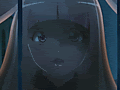
ZeroForever - Derailer (Just Kidding)
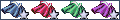
- Posts: 2116
- Joined: Wed Feb 04, 2004 5:22 pm
- Location: wandering the path of the forsaken
It's Firefox, and all Mozilla-based browsers store their bookmarks as "bookmarks.html", so it's easy to find them simply by searching the Documents & Settings folder for that.



Popful Mail rules ^^
-

Selena Aninikkou - Quiet MSFer
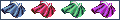
- Posts: 345
- Joined: Thu Apr 29, 2004 12:57 am
- Location: Ontario, Canada
5 posts
• Page 1 of 1
Who is online
Users browsing this forum: Bing [Bot] and 1 guest
