Need help creating Captions!
Moderator: Raleigh
4 posts
• Page 1 of 1
Need help creating Captions!
So, I'm trying to help this friend of mine in creating some captions. Problem is, I have no idea what I'm doing. I have no experience in this field whatsoever, and have just started today. Needless to say, I'm like a fish out of water. -_-;; Does anyone know how to make captions with the GIMP program, or show me any other free programs like Photoshop that I can use that is more simple in design?
-

Mystic Mina - Derailer (Just Kidding)
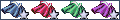
- Posts: 2532
- Joined: Tue Sep 27, 2005 1:01 am
- Location: Around the corner to the left.
Well, I don't make captions; however, based around other graphics creation experience, you can do the job fairly easily in Paint, which comes with every computer, pretty much. You'll have to drop the image into the prgram, so as to figure out how tall it is. You do that so that you can make a new, plain image in the program; you set it to the same height, but make it wider (longer) so that you can sort of copy and paste your new image into there. Then you can write on the blank portion using the text function. Conversely, if you don't mind writing on the image itself, just drop it into the program and go to town. That's probably the easiest way to go; I really haven't done the first version in ages, so I might be missing something. Photoshop is a great program, but you can only get it for free if you know someone in real life who can share it with you or are lucky enough to find a filch program somewhere. Otherwise it's pretty expensive. I also love Paint Shop Pro, but again, it has to be filched or expensively purchased. I might have a link where you can go to filch it, though; I'm going to have to check that. If I do, I'll post it here. Then I can provide advice for getting started, since it's kind of intimidating at first, though not too hard once you get past that.
-

Mistress Guendolen - Senpai
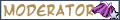
- Posts: 10094
- Joined: Fri May 13, 2005 12:55 pm
- Location: My own mental universe of animated otherworldly fantasy
Thanks Guen. I've got a deadline to meet, with the caption(s) being due 9 days from now, so your quick response is appreciated! I'm not rushing you or anything with the limit, so take your time! I'll try and figure this program out in the mean time.....
-

Mystic Mina - Derailer (Just Kidding)
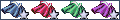
- Posts: 2532
- Joined: Tue Sep 27, 2005 1:01 am
- Location: Around the corner to the left.
I'm sorry to say that the link seems to have been somehow deleted. At least in my in-box. I'll check the group archives and see what I can find. I'm glad to be able to help; deadlines can really get you, can't they?
-

Mistress Guendolen - Senpai
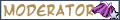
- Posts: 10094
- Joined: Fri May 13, 2005 12:55 pm
- Location: My own mental universe of animated otherworldly fantasy
4 posts
• Page 1 of 1
Who is online
Users browsing this forum: Bing [Bot] and 2 guests
