To make a small embroidery using the pixel art technique, you need :
1. To load Microsoft Paint: it's a free program provided freely with windows, you can find installed as part of the accessories.
2. To create a new image
Go to the "file" menu and select "New"
3. To change the size of the image to 48 pixels width and 48 pixels height
Go to the "Image" menu and select "Attributes", there set the size of the image.
4. Zoom into the image
Go to the "view" menu, select "Zoom" and "Big size"
5. Click on the pencil tool icon, the click on a color and start painting something.
6. Save the file as a PNG or as a a BMP.
Go to "File", select "Save As"
7. Upload the file to the internet.
It's very easy with http:\\www.photobucket.com
If you have a Mac, you can do it with http://paintbrush.sourceforge.net/
If you have Linux, you're surely smart enough to figure it all by yourself.
If you use OpenVMS or UNIX, well, you probably can do it too.
Please post your questions in this topic, thanks.
How to make a small and cute embroidery
Moderator: Moderators
6 posts
• Page 1 of 1
-

Rodney - Derailer (Just Kidding)
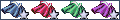
- Posts: 2364
- Joined: Sun Jan 18, 2009 2:58 pm
- Location: GMT+1, North Hemisphere.
Re: How to make a small and cute embroidery
Also for zoom, you can increase the zooming further with the custom option. I made mine at 800%. It makes those frustrating details a little easier to handle.
-

Knight Errant - Fuku Fanatic
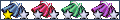
- Posts: 8138
- Joined: Tue Sep 04, 2007 8:59 pm
- Location: Wandering the lands... searching for adventure.
Re: How to make a small and cute embroidery
How can I do tbis from my iPhone/iTouch?((lost my aircard and cant replace the stupid thind this week))
Why do we park on a Driveway and drive on a Parkway?
- Miku-chan
- Derailer (Just Kidding)
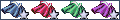
- Posts: 2707
- Joined: Sat Jun 06, 2009 8:05 am
- Location: ♪ All around the world...♪ (=^○^=)
Re: How to make a small and cute embroidery
Knight Errant wrote:Also for zoom, you can increase the zooming further with the custom option. I made mine at 800%. It makes those frustrating details a little easier to handle.
Very True : Thanks for sharing the tip.
Miku-chan wrote:How can I do tbis from my iPhone/iTouch?((
There is an app for that ! ... well I hope so, I am currently searching for a free app : I'll keep you updated.
I found this one so far, but you have to pay and it only handle grey scale : http://www.caffeinemonstersoftware.com/32x32/index.php
Last edited by Rodney on Wed Mar 10, 2010 4:35 am, edited 1 time in total.
-

Rodney - Derailer (Just Kidding)
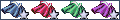
- Posts: 2364
- Joined: Sun Jan 18, 2009 2:58 pm
- Location: GMT+1, North Hemisphere.
Re: How to make a small and cute embroidery
I found this web site that allows you to create an icon online. It's only 16x16 but it has colors and is free. I hope it works in safari !
Just mail me the .ico that you produce with it and I will manage the conversion to image and host it.
Also, if you must wait until the week-end to be able to use your Mac, it is fine : you can write a description of your character embroid and upload the image latter. I don't want this to become an hassle. It's just a game.
Just mail me the .ico that you produce with it and I will manage the conversion to image and host it.
Also, if you must wait until the week-end to be able to use your Mac, it is fine : you can write a description of your character embroid and upload the image latter. I don't want this to become an hassle. It's just a game.
-

Rodney - Derailer (Just Kidding)
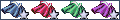
- Posts: 2364
- Joined: Sun Jan 18, 2009 2:58 pm
- Location: GMT+1, North Hemisphere.
Re: How to make a small and cute embroidery
I actualy found another app called mypxlart for free and it uses color as well so trying to make angel wings is interesting now...will see about the upload later
Why do we park on a Driveway and drive on a Parkway?
- Miku-chan
- Derailer (Just Kidding)
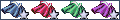
- Posts: 2707
- Joined: Sat Jun 06, 2009 8:05 am
- Location: ♪ All around the world...♪ (=^○^=)
6 posts
• Page 1 of 1
Who is online
Users browsing this forum: No registered users and 5 guests


